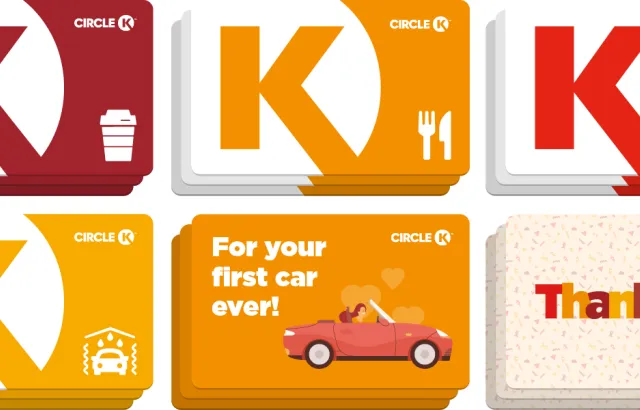
Buy in bulk, choose the value, select the design
Full flexibility. Choose the amount and value of the gift card that best suits your business. That way, you’re always in control
We can help you find the best deal and make sure you reach the right solution for your company.
There are different options of gift cards for different budgets and different needs. And what do they all share? Flexibility, ease and reward – and the simplest digital delivery to your recipients.
Explore the Benefits of Circle K Corporate Gift Cards

Offer rewards
If you're looking for an easy way to engage and delight your audience, Circle K prepaid gift cards are here.
You can buy a gift card to shop, fuel up, or wash your car. As a business customer, you can share these prepaid cards with your employees, business partners, or customers. You can also use them to give rewards, incentives, or promotional offers.

Personalise in bulk
Give your gift card recipients that extra feeling of reward, by going the extra mile with card personalisation. This can be done card by card or in bulk, and applies to design, functionality and what rewards, incentives or promotional offers the card includes.
A personalised gift card is the perfect way for our business customers to give employees, business partners and customers something that’s as thoughtful as it is useful.

The flexibility of digital
All our cards are e-gift cards, so delivery is super-fast and super-smooth. You can have them sent directly to the recipient or to yourself, so you can distribute them as part of a campaign.
If it’s easier, simply upload a bulk file with the delivery details, and we’ll take care of the rest, making sure the gift cards reach each recipient or are delivered back to you.

Convenience in bulk
Handling bulk digital gift cards is a whole new world of convenience and flexibility. Just send access to the prepaid cards in one go, via email or SMS.


